Create a logo in online
Logaster is an online website that allows you to create your own logo within a few minutes. This website will assist you in creating various Corporate Identity Elements as well as the logo. The feature of this site is that you will not need any technical skills if you make the logo. Everyone who knows or does not know the logo design can make their favorite logo through this website. You can buy premium quality logo on the website. You can also edit your made logo at any time in the future. You can get 100% image quality in their logos. They support different image formats including JPEG, PNG, PDF, SVG. Also the Logaster which contains huge amounts of custom Fonts and Icons combinations.
Steps:
1) Go to the site first: https://www.logaster.com/ Oh another thing! Make sure that the latest version of Adobe Flash Player is installed on your PC. Now click on the Create a logo button that will appear in the site.

2) Now you will get a logo creation wizard in front of you. The first thing you need to do here is to enter your company name. Write down the name of the company or the name that you want to create the logo.
3) Now you can see many samples by your company name. Select a sample you like.
3) Now you can see many samples by your company name. Select a sample you like.
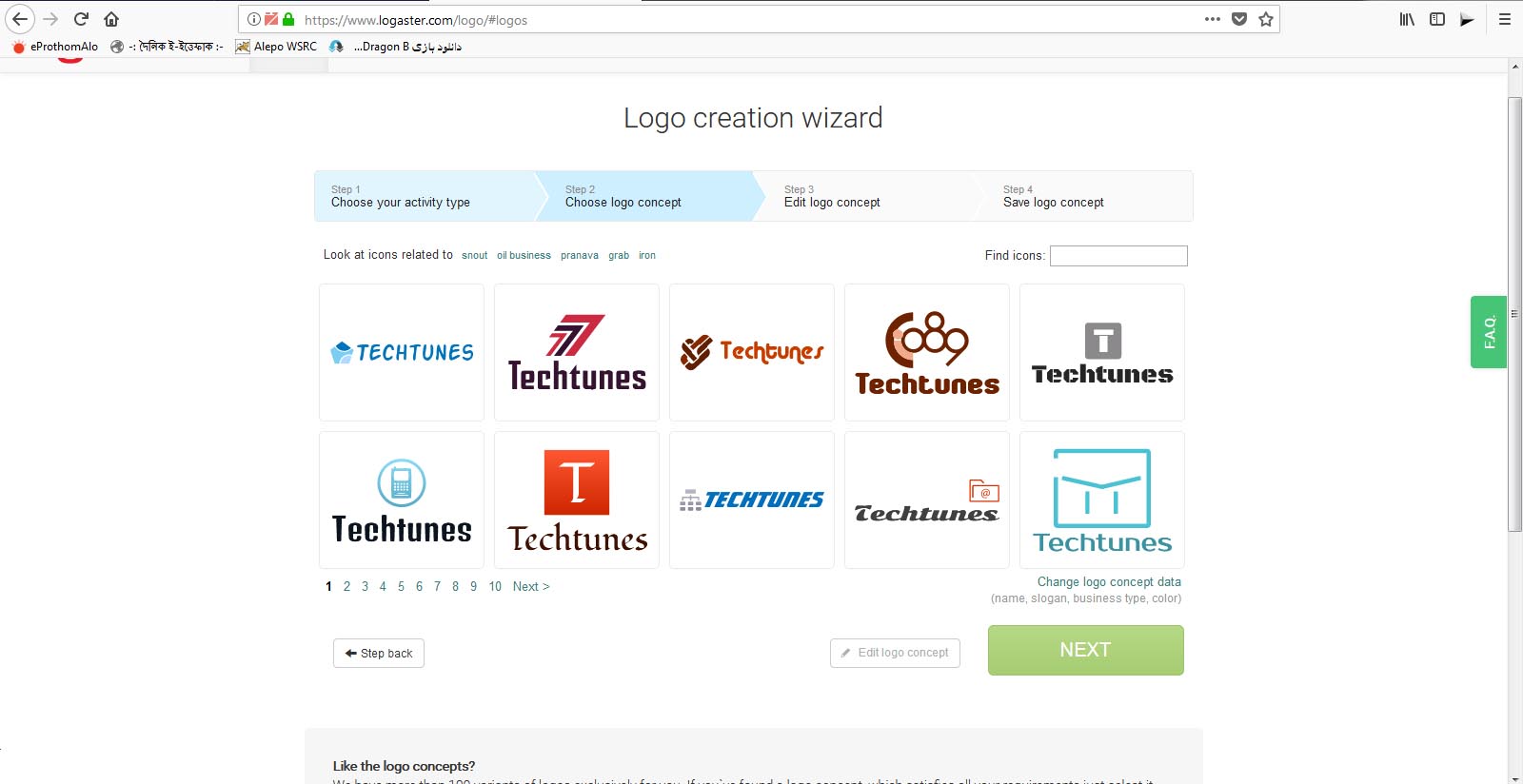
4) Now you will be shown how your style will look like business card. If you want, click on the Edit Logo concept button below to modify the current logo or select another logo .
5) Click on the next button to modify the choice.
6) Now when everything is done, click the Save button.
7) To save the logo, you need to sign up in the site. For this you may sign up by email or at the bottom, you can sign up with Facebook, Google Plus etc.
5) Click on the next button to modify the choice.
6) Now when everything is done, click the Save button.
7) To save the logo, you need to sign up in the site. For this you may sign up by email or at the bottom, you can sign up with Facebook, Google Plus etc.
8) Now download the logo file. You need to spend money to download high quality files!
Now I will show you how to create logos using Logaster plugin using the WordPress Plugin.
Now I will show you how to create logos using Logaster plugin using the WordPress Plugin.
WordPress Plugins:
1) First download the wordpress plugin and install and activate it. Link: https://wordpress.org/plugins/logaster-logo-generator/
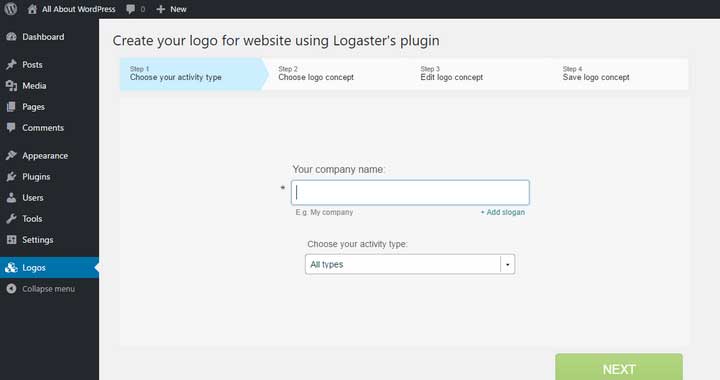
2. After activating, you will see a different tab named Logos in your Advanced Admin panel. Click there.
3) Now write the name of your company or the name that you want to create a logo as before. If you want to add a slogan to your logo, you can select it by clicking the + Add slogan button.
3) Now write the name of your company or the name that you want to create a logo as before. If you want to add a slogan to your logo, you can select it by clicking the + Add slogan button.
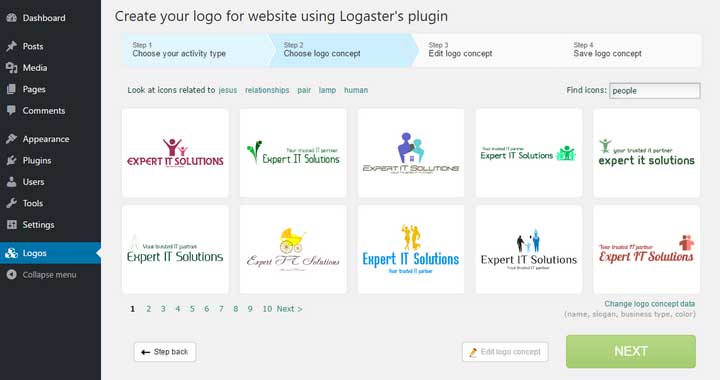
4) Then select the sample of your choice from different logo samples.

5) Here you can click on the Change logo concept data button to edit the color of the logo and the data created before it.
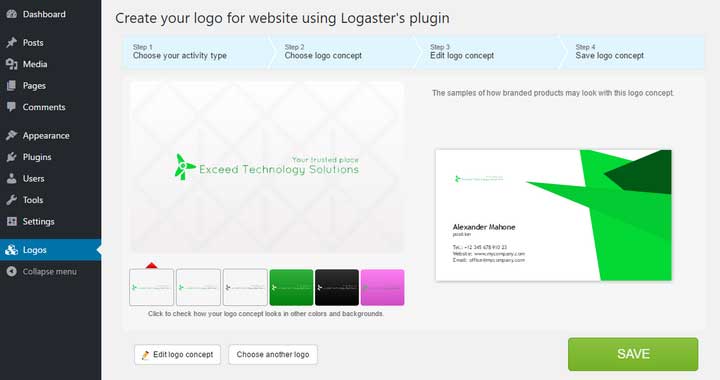
6) Give the last touch to your chosen logo.
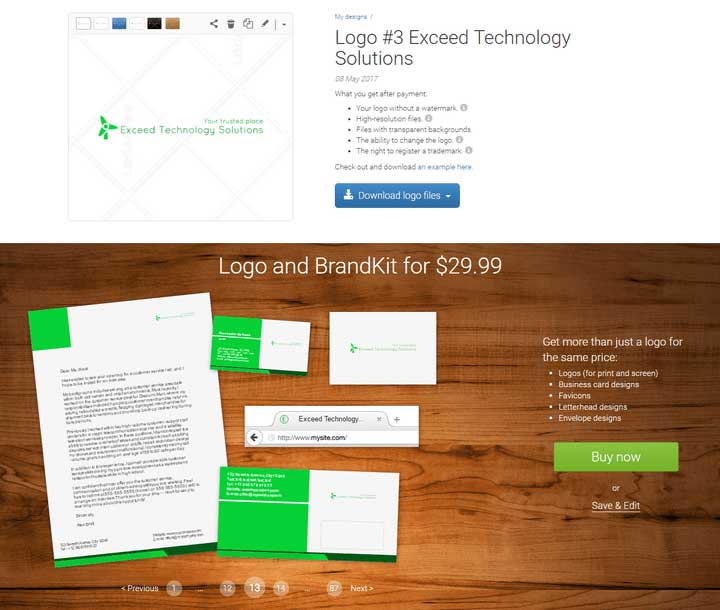
7) Click the save button to get the download page . Here you can download the file with Frey Watermark. You need to pay for downloading quality files.





No comments