How to Install OR Update Intel Graphics Driver in Windows 7/8/10 ?
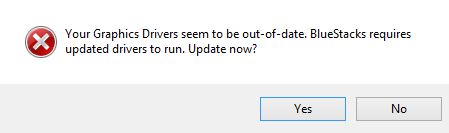
Step 1 : Windows Update1) Go to Device Manager.
2) Expand the option Display adapters and locate the graphics device you have. I’m using Intel (R) HD Graphics 4400 as an example.
Right click Intel (R) HD Graphics 4400 and choose Properties.
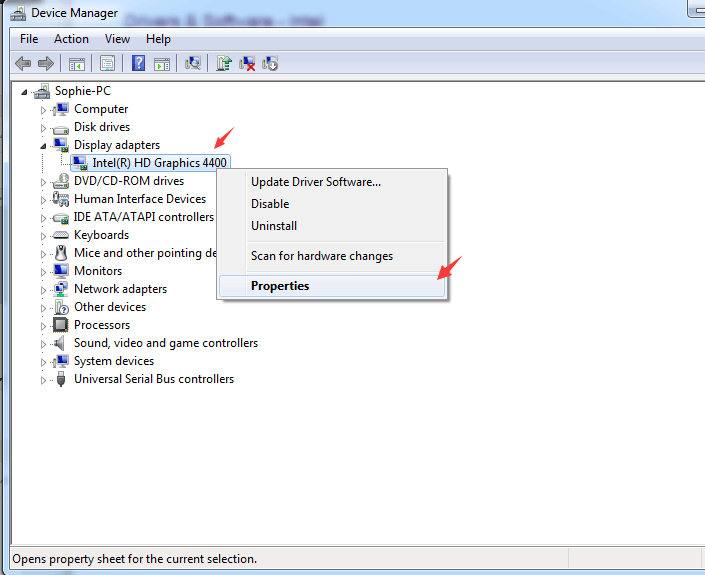
3) In Driver tab, choose the option Update Driver…
2) Expand the option Display adapters and locate the graphics device you have. I’m using Intel (R) HD Graphics 4400 as an example.
Right click Intel (R) HD Graphics 4400 and choose Properties.
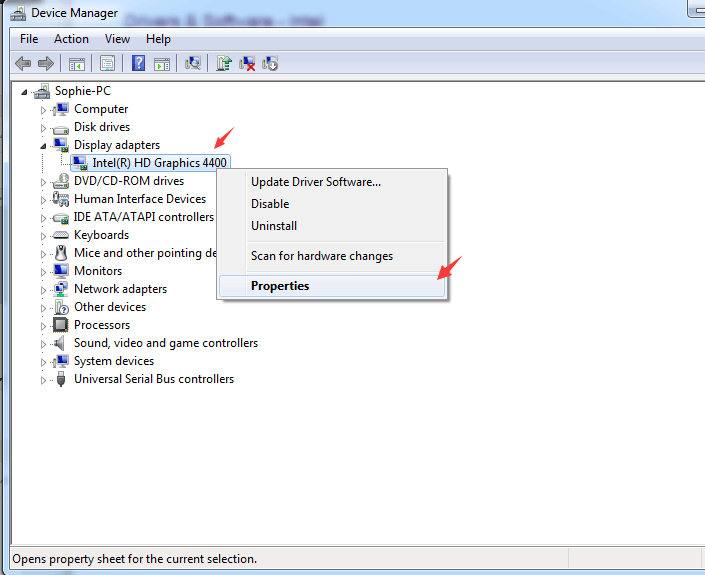
3) In Driver tab, choose the option Update Driver…
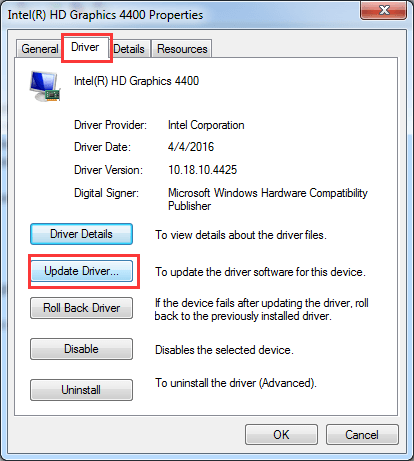
4) Then choose Search automatically for updated driver software.
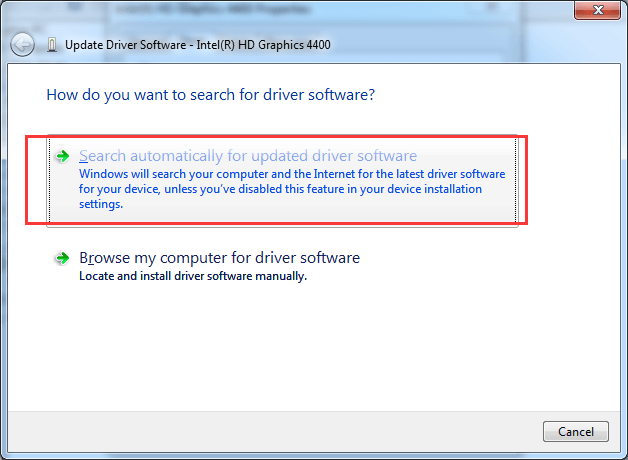
5) Wait for a couple of seconds for the latest driver Windows update could find to install for you.
6) Restart your computer when prompted.
Step 2: Update Manually
1) Go to Device Manager.
2) Expand the category Display adapters. Right click and choose Update Driver Software…
2) Expand the category Display adapters. Right click and choose Update Driver Software…
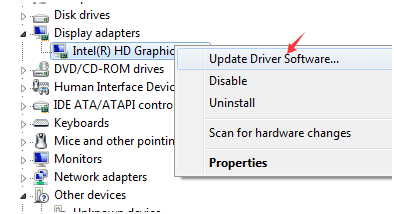
3) Then choose Browse my computer for driver software.
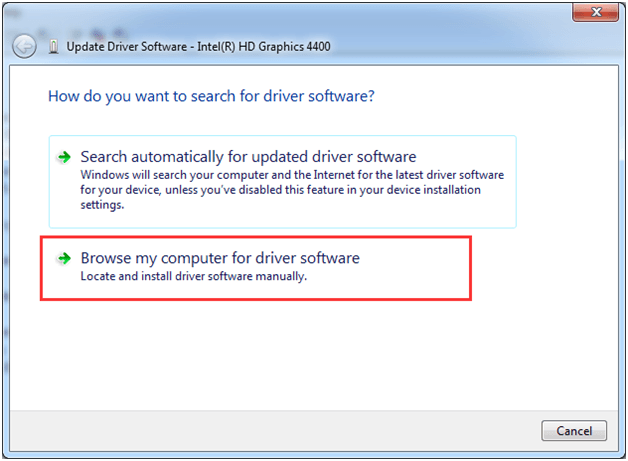
4) Click the Browse button on the side and look for the file that you used to store the download file of the driver.
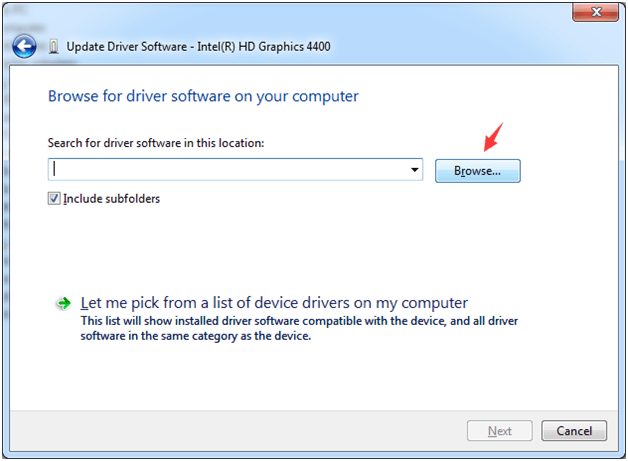
Then click OK to save your choice.
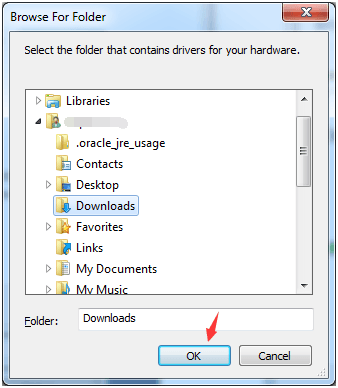
Press the Next button here to move on with the procedure.
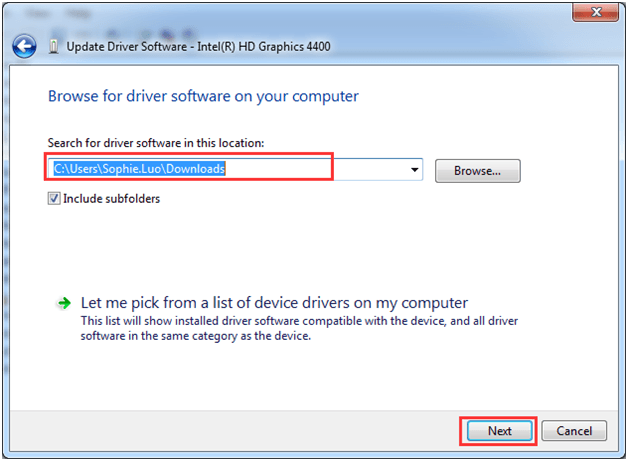
5) Wait for a couple of seconds for the driver to be installed.
6) Reboot your computer when prompted.
To verify whether or not you have installed the driver correctly, you could check the driver version in Device Manager.
1) Open Device Manager.
2) Expand Display adapters option. Locate the Intel graphics device that you have, right click it and choose Properties.
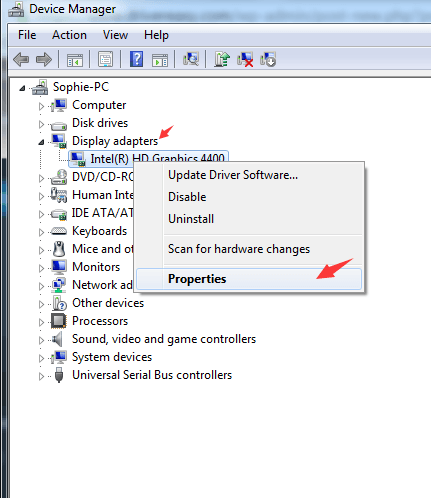
3) Go to Driver tab, verify the Driver Version and Driver Date is correct.

Step 3: Use Driver Easy
Driver Easy is a software that helps you detect the missing drivers and download and update the out-dated drivers in your computer.
Step 1. Scan
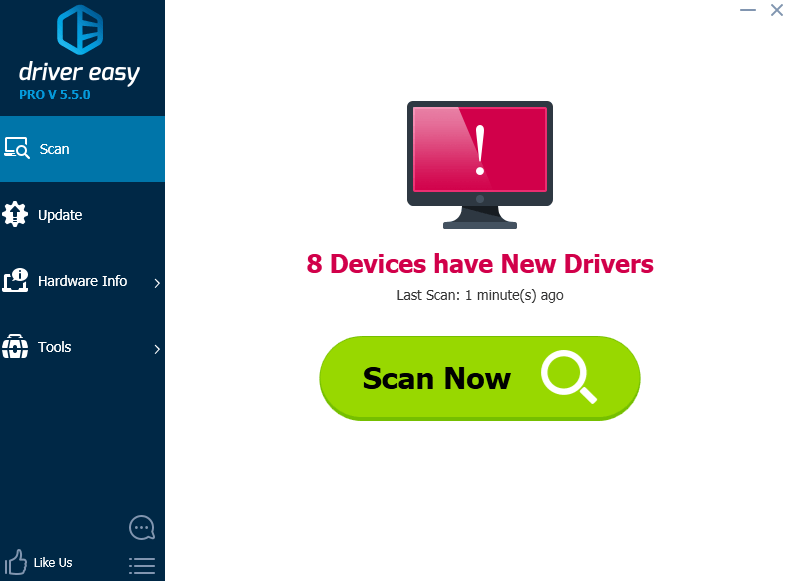
Step 2. Choose Update to update the graphics driver.
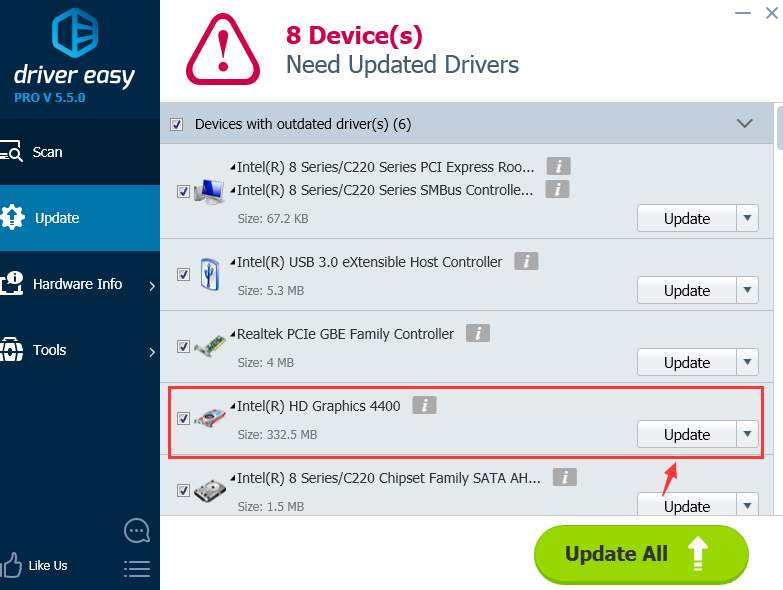
Step 3. Install the driver.
That’s all you need to do.
So, have a try now! Just download it from here and have a try yourself.





hp photosmart c4385 driverhp photosmart c4385 driverhp photosmart c4385 driverhp photosmart c4385 driverhp photosmart c4385 driver
ReplyDelete